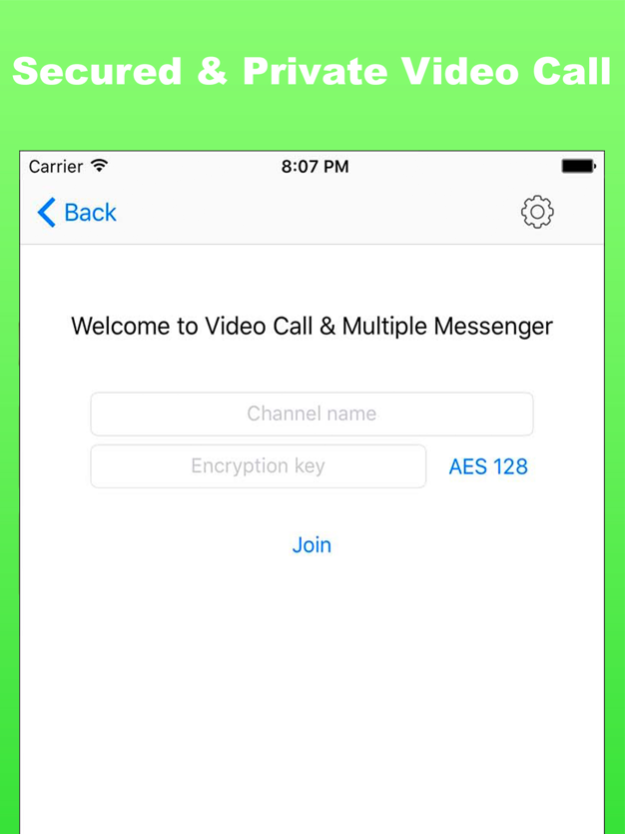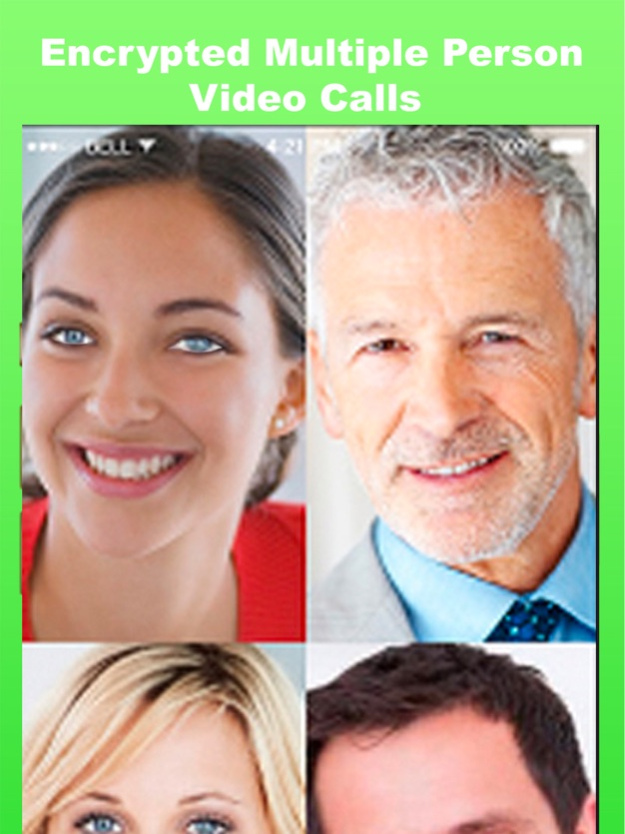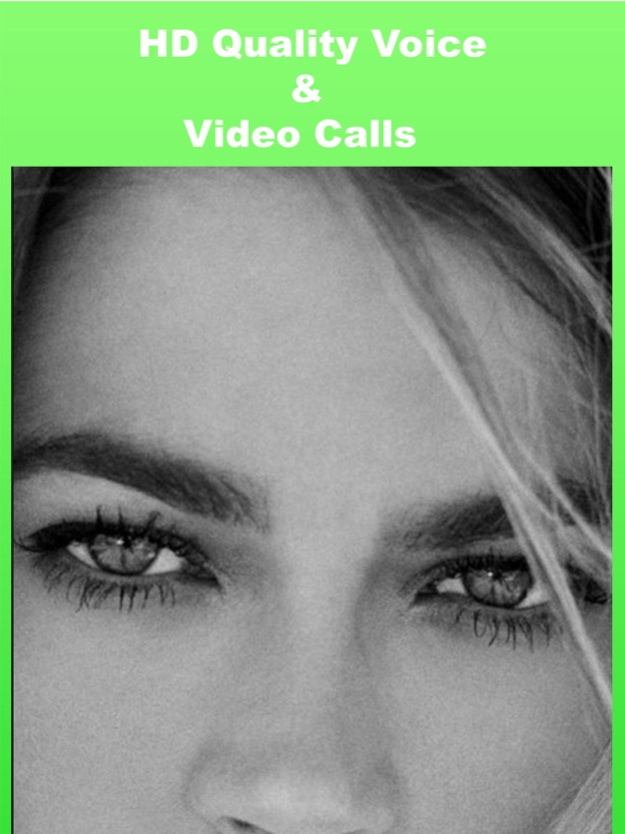Video Call & Multi Messenger 1.6
Free Version
Publisher Description
Now with encrypted Video Call & Multi Messenger you can use WhatsChat service on your iPhone and iPad.
PS: A separate purchase is needed to use the video call service.
Now with Video Call & Multiple Messenger you can use WhatsChat service on your iPhone and iPad. Launch multiple accounts by scanning the QR code. You can also get Instant Video and Voice calling feature with encrypted channels for your privacy. (This feature is an iAP feature within the app).
Video Call your friends and family with great resolution. Enjoy group video calling with up to 5 users.
How to use:
Create a channel name, then give your channel a password. Pass the credentials to your friends and you are now able to connect and see each other.
Please note that the person you want to video call with should also have Video Call & Multi Messenger installed on his/her iPhone.
Features:
- Rich social experiences for thousands of users.
Up to 7 participants can join a single voice session, with all participants receiving voice streams from up to 6 active speakers, which are selected automatically as people speak.
- HD video for global group video conferencing with our optimized video codec built for real-time video. Even participants with low-bandwidth or mobile connections or challenging country networks can attend group video. You will never experience lag or poor quality of experience.
Please note that both parties should have Video Call & Multi Messenger app to start a video call channel.
PS: A separate purchase is needed to use the video call service.
Feb 15, 2021
Version 1.6
We always improve the performance of our app, in this version we have improved:
- Minor bug fixes
- Added info button on the Video call view
- Added share button to share the credentials with your friends
- Added Arabic AppStore support
About Video Call & Multi Messenger
Video Call & Multi Messenger is a free app for iOS published in the Chat & Instant Messaging list of apps, part of Communications.
The company that develops Video Call & Multi Messenger is Mohammad Masri. The latest version released by its developer is 1.6.
To install Video Call & Multi Messenger on your iOS device, just click the green Continue To App button above to start the installation process. The app is listed on our website since 2021-02-15 and was downloaded 4 times. We have already checked if the download link is safe, however for your own protection we recommend that you scan the downloaded app with your antivirus. Your antivirus may detect the Video Call & Multi Messenger as malware if the download link is broken.
How to install Video Call & Multi Messenger on your iOS device:
- Click on the Continue To App button on our website. This will redirect you to the App Store.
- Once the Video Call & Multi Messenger is shown in the iTunes listing of your iOS device, you can start its download and installation. Tap on the GET button to the right of the app to start downloading it.
- If you are not logged-in the iOS appstore app, you'll be prompted for your your Apple ID and/or password.
- After Video Call & Multi Messenger is downloaded, you'll see an INSTALL button to the right. Tap on it to start the actual installation of the iOS app.
- Once installation is finished you can tap on the OPEN button to start it. Its icon will also be added to your device home screen.